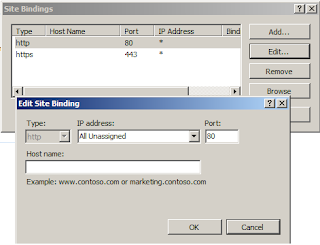<%@
Page Language="VB" AutoEventWireup="False"
EnableSessionState="true"
EnableViewState="False" %>
<%@ Import Namespace="System.Data"
%>
<%@ Import
Namespace="System.Data.Odbc" %>
<!DOCTYPE html PUBLIC "-//W3C//DTD XHTML
1.0 Transitional//EN" "http://www.w3.org/TR/xhtml1/DTD/xhtml1-transitional.dtd">
<script language ="vbscript" runat
="server" >
</script>
<html
xmlns="http://www.w3.org/1999/xhtml" >
<head runat="server">
<title>Untitled
Page</title>
<style type ="text/css" >
.gridHeader
{
POSITION: relative;
/*IE5+ only*/
top:
expression(parentNode.parentNode.parentNode.parentNode.scrollTop-2);
left:expression(parentNode.parentNode.parentNode.parentNode.scrollLeft);
z-index: 99;
}
</style>
</head>
<body>
<form id="form1"
runat="server">
<div>
<asp:SqlDataSource
ID="SqlDataSource1" runat="server"
ConnectionString="<%$
ConnectionStrings:ConnectionStringcountrystate %>"
ProviderName="<%$ ConnectionStrings:ConnectionStringcountrystate.ProviderName
%>"
SelectCommand="select * from
gd_master"></asp:SqlDataSource>
<asp:Panel ID="Panel1"
runat="server" Height="280px" Style="z-index: 100;
left: -82px;
overflow: auto; position: absolute; top: 54px"
Width="1537px">
<asp:GridView ID="GridView2"
runat="server" BackColor="#CCCCCC"
BorderColor="#999999"
BorderStyle="Solid"
BorderWidth="3px" CellPadding="4" CellSpacing="2"
DataSourceID="SqlDataSource1"
ForeColor="Black" Height="210px"
Style="z-index: 135; left: 80px; position:
absolute; top: -3px" Width="279px">
<FooterStyle BackColor="#CCCCCC"
/>
<Columns>
<asp:CommandField
ShowSelectButton="True" />
</Columns>
<RowStyle BackColor="White"
/>
<SelectedRowStyle BackColor="#000099"
Font-Bold="True" ForeColor="White" />
<PagerStyle BackColor="#CCCCCC"
ForeColor="Black" HorizontalAlign="Left" />
<HeaderStyle BackColor="Black"
CssClass="gridHeader" Font-Bold="True"
ForeColor="White" />
</asp:GridView>
</asp:Panel>
</div>
</form>
</body>
</html>