Microsoft
Internet Information Services versions 4.0 to 6.0
Open Internet Service Manager or Internet Information
Services (IIS) Manager.
If necessary, expand the Web server that you want, and
then expand Web Sites.
Right-click the Web site that you want to change.
Click Properties.
Click the Web Site tab.
Change the TCP Port Number in the TCP Port edit box
(or click Advanced for multiple Port settings).
Click OK to save the changes.
Microsoft Internet Information Services 7.0
Open Internet Information Services (IIS) Manager.
Select the Web site that you wish to configure.
In the Action pane, click Bindings.
Click Add to add a new site binding, or click Edit to
change an existing binding.
Click OK to apply the changes.
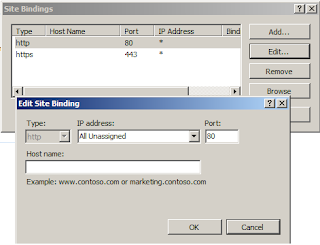
No comments:
Post a Comment